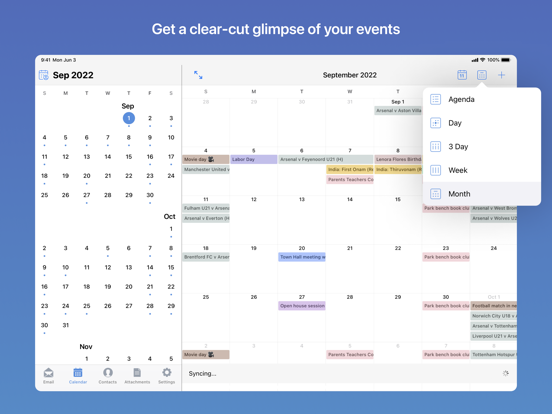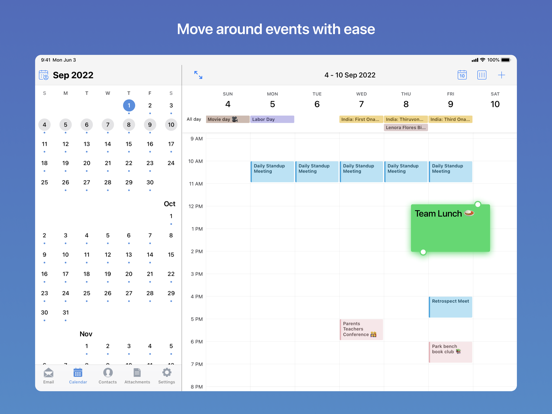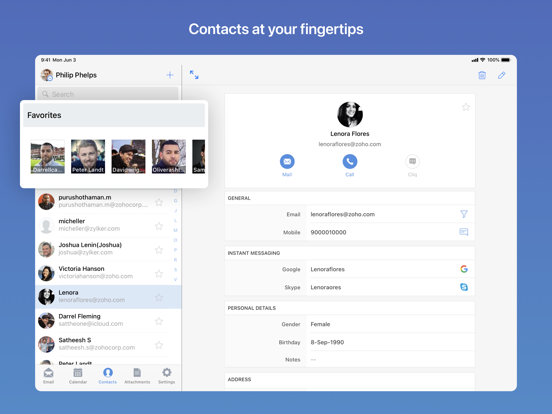Zoho Mail - Email and Calendar app for iPhone and iPad
Developer: Zoho Corporation
First release : 25 Aug 2014
App size: 279.87 Mb
Join the 1 million plus people using Zoho Mail for their email. Zoho has been featured in: Product Hunt, The New York Times, CNet, TechCrunch and Mashable. With full-fledged Email, Calendar and Contacts packed into one single app, Zoho Mail is the suite-st email app around.
"Very Good Service, I will never move to another similar service since I get exactly what I need. Thanks." - Moussaoui
Top Features:
- Multiple account support - Add and switch between your different Zoho email accounts. Or view it all in one go through the unified Inbox with push notifications.
- Streams - Where you can Collaborate, Socialize and Integrate. Have productive conversations without the clutter of long emails, thus changing the way you communicate; within and between teams.
- Conversation view - Easily keep up with long email threads with related messages bunched together.
- Multitasking on iPad - Zoho Mail is fully optimized for iPad with split screen support for multitasking.
- Quick swipe actions - Instantly archive, delete or move emails with customizable swipe actions.
- 3D touch - Peek and preview an email without actually opening it.
- Apple Pencil - Bring the joy of free hand tool to your email. Scribble a hand-written message, annotate on photos or image attachments.
- Apple Watch - Access your Inbox, current day events and frequent contacts on your Apple watch.
- Advanced search - Dig into your inbox in seconds with auto-suggestions and handy filter options.
- Work Offline - Compose and send emails even when offline. Emails will be sent as and when internet connection becomes available.
- Attach from Zoho Docs - Directly attach files stored on the cloud in your Zoho Docs account to any email.
- Integrated Calendar - View / schedule your appointments and accept invites from within your email.
- Contacts on the go - Filter emails from your contacts or keep in touch with them through Email or a Call.
- More file attachment options - You can now attach files from other cloud services (iCloud Drive, Dropbox, OneDrive etc).
Subscribe within the app
You can choose monthly/yearly subscription.
Our Plans
Standard - Monthly : 30 GB Storage | 30 MB Attachment Limit
Standard - Yearly : 30 GB Storage | 30 MB Attachment Limit
Pro - Monthly : 100 GB Storage | 40 MB Attachment Limit
Pro - Yearly : 100 GB Storage | 40 MB Attachment Limit
Standard - Monthly: monthly auto-renewing subscription $3.99 (USD)
Standard - Yearly: yearly auto-renewing subscription $35.99 (USD)
Pro - Monthly: monthly auto-renewing subscription $6.99 (USD)
Pro - Yearly: yearly auto-renewing subscription $71.99 (USD)
- Payment will be charged to iTunes Account at confirmation of purchase
- Subscription automatically renews unless auto-renew is turned off at least 24-hours before the end of the current period
- Account will be charged for renewal within 24-hours prior to the end of the current period, and identify the cost of the renewal
- Subscriptions may be managed by the user and auto-renewal may be turned off by going to the users Account Settings after purchase
- Any unused portion of a free trial period, if offered, will be forfeited when the user purchases a subscription to that publication, where applicable.
Privacy Policy and Terms & Conditions:
- https://www.zoho.com/privacy.html
- https://www.zoho.com/terms.html